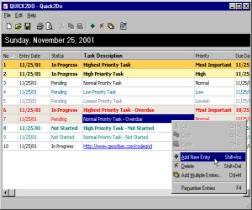Website: codegrid.tripod.com | E-mail: codegrid@lycos.com | Guest
Book: Sign
- View
|
||||||
CodeGrid Software |
||||||
|
Quick2Do
To Do list made simpler.
|
Click on the picture to see
better |
|||||
|
Quick2Do is a fairly simple to do list application. Quick2Do offers you a fast and simpler method of recording your to do list. Its automatic coloring feature helps you easily recognize your task priority and status. Quick2Do also allows you to sort your task entries based on entry sub-classes. Quick2Do constantly monitors the changes you have made to the list and reporting back the statistic of your list. All of these features not only give you convenient but also enable you to track your tasks more effectively. Quick2Do sits on your system tray for easier
access and viewing so it won't interfere with your other applications. These
are the features that come with Quick2Do: ∑
Automatic
coloring for task priority and status. ∑
Auto-completion
for easier and faster typing. ∑
Sorting
capability based on entry sub-classes. ∑
Weblink
capable. ∑
Multiple
entry inserts. ∑
Allows
to save entries in Text, CSV, HTML, Microsoft Excel*, and Microsoft
Word*† formats. ∑
Convenient
statistic reporting. ∑
Easy
printing. ∑
Sits
on the system taskbar for easy access and viewing. Whatís New ∑
New
interface. ∑
New
task-subclasses. ∑
Added
capability to export to Ms Word* and Excel* formats. ∑
Selectable
column to print/export. ∑
Add
Click-OFF tool in the tray pop-up menu. You can quickly set your pc to
hibernate, log-off, reboot, shutdown, or suspend. * Requires the respective application to be
installed. |
|
|||||
|
|
||||||
|
Copyright ©
2001 CodeGrid Software. All rights reserved. |
||||||